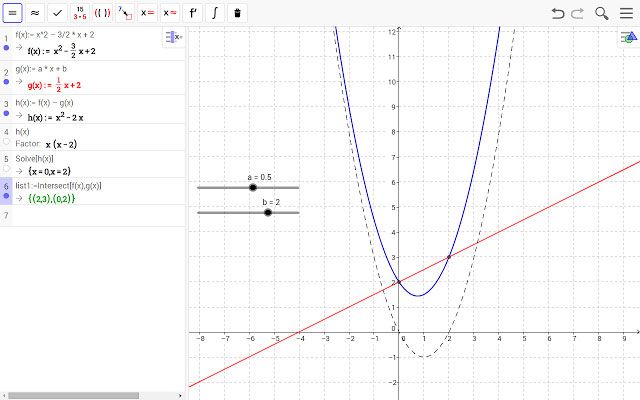
Unlock Mathematical Power: The GeoGebra Chrome Extension Explained
In today’s digital age, the integration of technology into education is not just a trend but a necessity. Among the various tools available, the GeoGebra Chrome Extension stands out as a powerful resource for students, educators, and math enthusiasts alike. This extension seamlessly integrates into the Chrome browser, providing immediate access to GeoGebra’s dynamic mathematics software. Whether you’re exploring geometry, algebra, calculus, or statistics, the GeoGebra Chrome Extension offers a versatile and accessible platform for learning and experimentation.
What is GeoGebra?
Before diving into the specifics of the GeoGebra Chrome Extension, it’s crucial to understand the core of what GeoGebra offers. GeoGebra is a dynamic mathematics software that brings together geometry, algebra, spreadsheets, graphing, statistics, and calculus in one easy-to-use package. Its interactive nature allows users to visualize mathematical concepts, making abstract ideas more concrete and understandable. The software is free and open-source, further enhancing its accessibility for a global audience.
The GeoGebra Chrome Extension: A Closer Look
The GeoGebra Chrome Extension is designed to provide instant access to GeoGebra directly from your Chrome browser. Instead of navigating to the GeoGebra website each time, a simple click on the extension icon opens the GeoGebra interface. This convenience can significantly streamline the workflow for students and teachers who frequently use GeoGebra in their lessons or assignments. The GeoGebra Chrome Extension allows you to quickly create graphs, perform calculations, and explore geometric constructions without leaving your current browsing session.
Key Features of the GeoGebra Chrome Extension
- Instant Access: One-click access to GeoGebra from your Chrome browser.
- Offline Functionality: Many features are available offline, allowing you to work on mathematical problems even without an internet connection.
- Dynamic Environment: Create and manipulate geometric objects, graphs, and data in real-time.
- Versatile Tools: Access a wide range of mathematical tools, including graphing calculators, geometry tools, and spreadsheet functionalities.
- Cross-Platform Compatibility: Works seamlessly across different operating systems, as long as you have the Chrome browser installed.
How to Install and Use the GeoGebra Chrome Extension
Installing the GeoGebra Chrome Extension is a straightforward process. Here’s a step-by-step guide:
- Open the Chrome Web Store: Navigate to the Chrome Web Store in your Chrome browser.
- Search for GeoGebra: Type “GeoGebra” in the search bar and press Enter.
- Find the Extension: Locate the official GeoGebra Chrome Extension in the search results.
- Add to Chrome: Click the “Add to Chrome” button.
- Confirm Installation: A pop-up window will appear asking for confirmation. Click “Add extension” to proceed.
- Access GeoGebra: Once installed, the GeoGebra icon will appear in your Chrome toolbar. Click the icon to launch GeoGebra.
Once installed, using the GeoGebra Chrome Extension is intuitive. The interface is similar to the online version of GeoGebra, with tools organized in a user-friendly manner. You can start creating geometric constructions, graphing functions, or performing statistical analysis immediately. The extension also supports saving and loading files, allowing you to continue your work across different sessions.
Benefits of Using the GeoGebra Chrome Extension in Education
The GeoGebra Chrome Extension offers numerous benefits for both educators and students:
- Enhanced Learning Experience: Visualizing mathematical concepts makes learning more engaging and effective.
- Improved Problem-Solving Skills: Interactive tools help students explore different approaches to solving problems.
- Increased Accessibility: The free and open-source nature of GeoGebra makes it accessible to a wide range of users.
- Time-Saving Convenience: Quick access from the Chrome browser saves time and streamlines the workflow.
- Integration with Curriculum: GeoGebra can be easily integrated into various math curricula, from elementary to advanced levels.
For teachers, the GeoGebra Chrome Extension provides a powerful tool for creating interactive lessons and assessments. They can use GeoGebra to demonstrate complex concepts, create dynamic worksheets, and provide students with hands-on learning experiences. Students, on the other hand, can use GeoGebra to explore mathematical ideas, check their work, and gain a deeper understanding of the subject matter.
Use Cases and Examples
The versatility of the GeoGebra Chrome Extension makes it suitable for a wide range of applications. Here are a few examples:
- Geometry: Constructing geometric figures, exploring transformations, and proving theorems.
- Algebra: Graphing functions, solving equations, and exploring algebraic concepts.
- Calculus: Visualizing derivatives, integrals, and limits.
- Statistics: Analyzing data, creating histograms, and calculating statistical measures.
- Classroom Demonstrations: Teachers can use GeoGebra to create dynamic demonstrations of mathematical concepts.
- Homework Assistance: Students can use GeoGebra to check their homework and gain a better understanding of the material.
- Research: Researchers can use GeoGebra to explore mathematical models and visualize data.
For instance, a teacher could use the GeoGebra Chrome Extension to demonstrate the Pythagorean theorem by constructing a right triangle and showing the relationship between the sides. Students can then manipulate the triangle to see how the theorem holds true for different side lengths. Similarly, students can use GeoGebra to graph quadratic equations and explore how changing the coefficients affects the shape of the parabola.
Troubleshooting Common Issues
While the GeoGebra Chrome Extension is generally reliable, users may encounter occasional issues. Here are some common problems and their solutions:
- Extension Not Loading: Ensure that the extension is enabled in your Chrome settings. Go to chrome://extensions/ and check if the GeoGebra extension is turned on.
- Offline Functionality Not Working: Make sure you have downloaded the necessary files for offline use. Some features may require an internet connection.
- Compatibility Issues: Ensure that your Chrome browser is up to date. Older versions of Chrome may not be fully compatible with the extension.
- Performance Issues: If GeoGebra is running slowly, try closing other programs or browser tabs to free up system resources.
If you continue to experience issues, consult the GeoGebra online help resources or community forums for assistance. [See also: GeoGebra Official Support]
Alternatives to the GeoGebra Chrome Extension
While the GeoGebra Chrome Extension is a great tool, there are other options available for those seeking alternative solutions:
- Desmos Graphing Calculator: A popular online graphing calculator with a user-friendly interface.
- Wolfram Alpha: A computational knowledge engine that can perform complex mathematical calculations.
- Mathway: An online math solver that can help with a variety of math problems.
Each of these alternatives offers unique features and benefits, so it’s worth exploring them to find the best fit for your needs. However, the GeoGebra Chrome Extension remains a top choice for many due to its comprehensive features and seamless integration with the Chrome browser.
The Future of GeoGebra and Mathematical Education
As technology continues to evolve, the role of tools like the GeoGebra Chrome Extension in mathematical education will only grow. The ability to visualize and interact with mathematical concepts is crucial for developing a deeper understanding and appreciation of the subject. GeoGebra is constantly being updated and improved, with new features and functionalities added regularly. [See also: Latest GeoGebra Updates]
The GeoGebra Chrome Extension is more than just a tool; it’s a gateway to a world of mathematical exploration and discovery. By providing easy access to GeoGebra’s powerful features, the extension empowers students and educators to engage with math in new and exciting ways. Whether you’re a seasoned mathematician or just starting your journey, the GeoGebra Chrome Extension is an invaluable resource for unlocking your mathematical potential. The GeoGebra Chrome Extension truly transforms how we interact with and understand mathematics.
In conclusion, the GeoGebra Chrome Extension is a must-have tool for anyone involved in mathematics education. Its convenience, versatility, and accessibility make it an ideal choice for students, teachers, and researchers alike. Embrace the power of GeoGebra and unlock a new dimension of mathematical understanding with this fantastic Chrome extension. By leveraging the GeoGebra Chrome Extension, educators can foster a more engaging and effective learning environment, while students can develop a deeper appreciation for the beauty and power of mathematics. The GeoGebra interface, accessible through the GeoGebra Chrome Extension, is designed for intuitive use, allowing users to focus on the mathematical concepts rather than struggling with the software. Download the GeoGebra Chrome Extension today and experience the difference!
