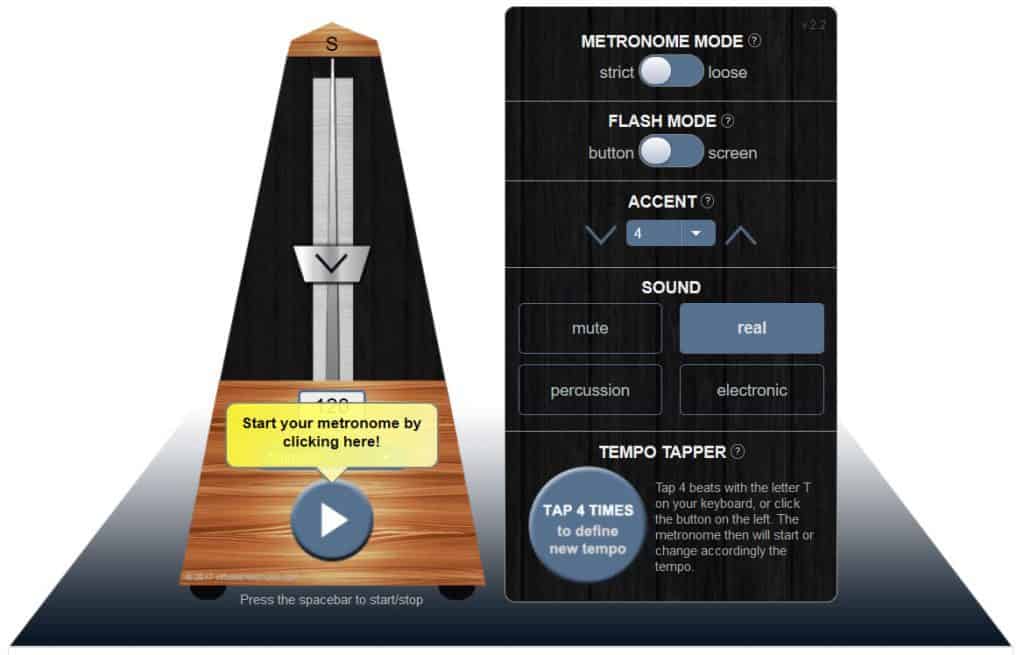
Mastering Time with Google Metronome: A Comprehensive Guide
In today’s fast-paced world, managing time effectively is crucial for productivity and success. Whether you’re a musician, a dancer, a student, or simply someone looking to improve your time management skills, a reliable metronome can be an invaluable tool. Enter the Google Metronome, a free, accessible, and user-friendly web-based metronome that offers a convenient way to keep time. This article will explore the functionalities of the Google Metronome, its benefits, and how you can use it to enhance your timing in various activities.
What is Google Metronome?
The Google Metronome is a digital metronome accessible directly through the Google search engine. Simply type “metronome” into the Google search bar, and the metronome will appear at the top of the search results. This eliminates the need to download any software or apps, making it incredibly convenient for users. It’s a simple, yet powerful tool that provides a steady beat to help you maintain tempo and rhythm.
Key Features of Google Metronome
The Google Metronome boasts several features that make it a practical choice for users of all levels:
- Adjustable Tempo: The tempo, measured in beats per minute (BPM), can be easily adjusted using the plus and minus buttons or by directly entering the desired BPM value. This allows users to customize the tempo to suit their specific needs.
- Visual Beat Indicator: Along with the audible beat, the Google Metronome provides a visual indicator that flashes in sync with the tempo. This is especially helpful for visual learners or those who prefer a combination of auditory and visual cues.
- Simple Interface: The user interface is clean, intuitive, and easy to navigate. This makes it accessible to users of all ages and technical abilities.
- Accessibility: Being web-based, the Google Metronome is accessible on any device with an internet connection and a web browser. This includes desktops, laptops, tablets, and smartphones.
- Free of Charge: Perhaps the most appealing feature is that the Google Metronome is completely free to use. There are no hidden fees or subscriptions required.
How to Use Google Metronome
Using the Google Metronome is straightforward:
- Open Google Search: Go to Google.com or open the Google app on your device.
- Search “Metronome”: Type “metronome” into the search bar and press enter.
- Adjust the Tempo: Use the plus and minus buttons to increase or decrease the BPM, or enter the desired BPM directly.
- Start the Metronome: Click the play button to start the metronome.
- Practice with the Beat: Listen to the beat and practice your activity in sync with the metronome.
- Stop the Metronome: Click the pause button to stop the metronome.
Benefits of Using Google Metronome
Incorporating the Google Metronome into your practice routine can offer numerous benefits:
- Improved Timing: Consistent practice with a metronome helps develop a strong sense of timing and rhythm.
- Enhanced Accuracy: By providing a steady beat, the metronome helps you maintain a consistent tempo, reducing errors and improving accuracy.
- Increased Efficiency: Practicing with a metronome can make your practice sessions more efficient by ensuring that you are not speeding up or slowing down unintentionally.
- Greater Consistency: Using a metronome helps you develop a consistent performance, whether you’re playing a musical instrument, dancing, or engaging in any activity that requires precise timing.
- Progress Tracking: By gradually increasing the tempo, you can track your progress and challenge yourself to improve your timing skills.
Applications of Google Metronome
The Google Metronome can be used in a variety of applications:
For Musicians
Musicians can use the Google Metronome to practice scales, chords, and rhythms. It’s an essential tool for developing a solid sense of timing and improving overall musicality. Whether you play guitar, piano, drums, or any other instrument, the metronome can help you stay in time and improve your performance. [See also: Best Online Guitar Lessons for Beginners]
For Dancers
Dancers can use the Google Metronome to practice steps, routines, and choreography. It helps them maintain a consistent tempo and develop a strong sense of rhythm. Different dance styles require different tempos, and the Google Metronome allows for precise adjustments to match the music.
For Students
Students can use the Google Metronome to improve their focus and concentration while studying. Setting a steady beat can help create a more structured and productive learning environment. It can be particularly useful when studying subjects that require memorization or repetition.
For Athletes
Athletes can use the Google Metronome to improve their speed, agility, and coordination. Setting a specific tempo can help them maintain a consistent pace during training and competition. For example, runners can use it to maintain a consistent stride rate.
For Public Speakers
Public speakers can use the Google Metronome to control their pace and maintain a consistent speaking rhythm. This can help them deliver their message more effectively and engage their audience. [See also: Overcoming Stage Fright: A Guide for Public Speakers]
Alternatives to Google Metronome
While the Google Metronome is a convenient option, several alternative metronome apps and software programs are available. Some popular alternatives include:
- Pro Metronome: A feature-rich metronome app for iOS and Android devices.
- Tempo: Another popular metronome app with advanced features and customization options.
- Metronome Beats: A simple and easy-to-use metronome app for beginners.
- Online Metronome: Several websites offer online metronomes with similar functionalities to the Google Metronome.
Tips for Effective Metronome Practice
To maximize the benefits of using a metronome, consider these tips:
- Start Slowly: Begin with a tempo that is comfortable for you and gradually increase it as you improve.
- Focus on Accuracy: Prioritize accuracy over speed. It’s better to play accurately at a slower tempo than to make mistakes at a faster tempo.
- Practice Regularly: Consistent practice is key to developing a strong sense of timing. Aim to practice with a metronome for at least 15-30 minutes each day.
- Vary Your Practice: Don’t just practice the same exercises over and over again. Vary your practice routine to keep things interesting and challenge yourself in different ways.
- Listen Actively: Pay close attention to the beat and make sure that you are playing or moving in sync with it.
Conclusion
The Google Metronome is a valuable tool for anyone looking to improve their timing and rhythm. Its simplicity, accessibility, and free availability make it a convenient choice for musicians, dancers, students, and athletes alike. By incorporating the Google Metronome into your practice routine and following the tips outlined in this article, you can develop a strong sense of timing and enhance your performance in various activities. So, the next time you need a reliable metronome, simply type “metronome” into Google and start practicing!
Mastering time is within reach, and the Google Metronome is a fantastic starting point for anyone looking to improve their rhythmic accuracy and overall performance. Embrace the beat and unlock your full potential with this readily available and user-friendly tool. Don’t underestimate the power of consistent practice with the Google Metronome; it can truly transform your skills and abilities.
