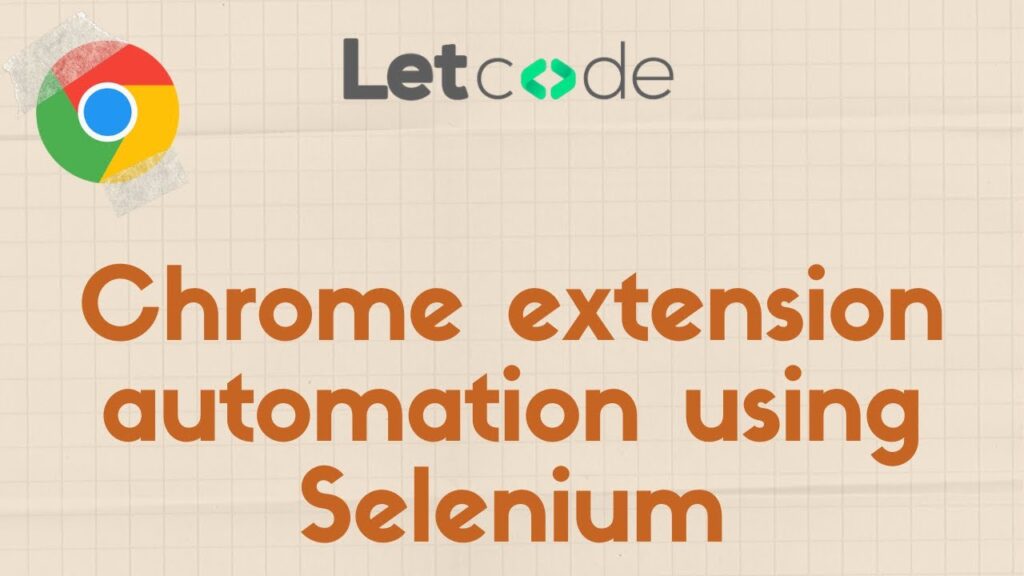
Unlocking Efficiency: A Comprehensive Guide to Automation in Chrome
In today’s fast-paced digital landscape, efficiency is paramount. Businesses and individuals alike are constantly seeking ways to streamline their workflows and minimize time-consuming manual tasks. One powerful tool for achieving this is automation in Chrome. This browser, ubiquitous and versatile, offers a plethora of options for automating various online activities, from data extraction to repetitive form filling. This article will delve into the world of Chrome automation, exploring its benefits, methods, and practical applications, equipping you with the knowledge to harness its potential.
The Power of Chrome Automation
Chrome automation refers to the process of using software tools and techniques to control the Chrome browser programmatically. This allows you to automate a wide range of tasks, such as:
- Web Scraping: Extracting data from websites, such as product prices, contact information, or news articles.
- Form Filling: Automatically filling out online forms, such as registration forms, surveys, or order forms.
- Testing: Automating website testing to ensure functionality and performance.
- Social Media Management: Automating social media posting, liking, and commenting.
- Task Scheduling: Scheduling tasks to run automatically at specific times or intervals.
The benefits of automation in Chrome are numerous. It saves time and effort, reduces errors, increases productivity, and allows you to focus on more strategic tasks. For businesses, this can translate into significant cost savings and improved efficiency. For individuals, it can free up time for more enjoyable or productive activities.
Methods for Achieving Automation in Chrome
Several methods are available for automating tasks in Chrome, each with its own strengths and weaknesses. Here are some of the most popular approaches:
Chrome Extensions
Chrome extensions are small software programs that add functionality to the Chrome browser. Many extensions are available that provide automation capabilities. These extensions can be used to automate tasks such as form filling, web scraping, and website testing.
Pros:
- Easy to install and use.
- Often require no coding experience.
- Many free and paid options are available.
Cons:
- Limited functionality compared to other methods.
- May not be suitable for complex automation tasks.
- Security risks associated with installing extensions from untrusted sources.
Selenium WebDriver
Selenium WebDriver is a powerful and widely used framework for automating web browsers. It allows you to control Chrome programmatically using various programming languages, such as Python, Java, and JavaScript.
Pros:
- Highly flexible and customizable.
- Supports a wide range of browsers and operating systems.
- Suitable for complex automation tasks.
Cons:
- Requires programming knowledge.
- Can be complex to set up and configure.
- Steeper learning curve compared to Chrome extensions.
Puppeteer
Puppeteer is a Node.js library that provides a high-level API for controlling headless Chrome or Chromium. Headless browsers run in the background without a graphical user interface, making them ideal for automation tasks such as web scraping and testing.
Pros:
- Easy to use and well-documented.
- Fast and efficient.
- Suitable for a wide range of automation tasks.
Cons:
- Requires knowledge of Node.js and JavaScript.
- Primarily designed for headless browsers.
UI.Vision RPA
UI.Vision RPA is a browser automation tool that combines the simplicity of Chrome extensions with the power of Selenium WebDriver. It allows you to automate tasks using a visual scripting interface or by writing code.
Pros:
- Easy to learn and use.
- Offers both visual scripting and code-based automation.
- Suitable for a wide range of tasks.
Cons:
- Some features are only available in the paid version.
- May not be as flexible as Selenium WebDriver for complex tasks.
Practical Applications of Automation in Chrome
The applications of automation in Chrome are vast and varied. Here are some real-world examples:
E-commerce
E-commerce businesses can use Chrome automation to:
- Scrape product prices from competitor websites.
- Automate order processing.
- Monitor inventory levels.
- Generate reports.
Marketing
Marketing teams can leverage automation in Chrome to:
- Automate social media posting.
- Collect leads from websites.
- Monitor brand mentions online.
- Perform SEO analysis.
Customer Support
Customer support teams can use Chrome automation to:
- Automate responses to common customer inquiries.
- Collect customer feedback.
- Monitor customer support forums.
- Generate reports on customer satisfaction.
Data Analysis
Data analysts can benefit from automation in Chrome by:
- Scraping data from various websites.
- Automating data cleaning and transformation.
- Generating reports and visualizations.
Best Practices for Automation in Chrome
To ensure successful and efficient automation in Chrome, it’s important to follow some best practices:
- Plan your automation tasks carefully: Clearly define the goals and requirements of your automation project before you start.
- Choose the right tool for the job: Select the automation tool that best suits your needs and technical skills.
- Write clean and well-documented code: If you’re using Selenium WebDriver or Puppeteer, make sure your code is easy to understand and maintain.
- Handle errors gracefully: Implement error handling mechanisms to prevent your automation scripts from crashing.
- Respect website terms of service: Avoid overloading websites with requests and adhere to their robots.txt file.
- Test your automation scripts thoroughly: Ensure that your scripts are working correctly and producing the desired results.
- Monitor your automation scripts regularly: Keep an eye on your scripts to ensure they are running smoothly and efficiently.
The Future of Automation in Chrome
Automation in Chrome is constantly evolving, with new tools and techniques emerging all the time. As web technologies continue to advance, we can expect to see even more sophisticated and powerful automation capabilities in the future. Machine learning and artificial intelligence are likely to play an increasingly important role in Chrome automation, enabling more intelligent and adaptive automation solutions.
For example, AI could be used to automatically identify and extract data from websites, even if the website structure changes frequently. It could also be used to personalize automation tasks based on user preferences and behavior. [See also: Benefits of RPA in Business] The possibilities are endless.
Conclusion
Automation in Chrome is a powerful tool that can significantly improve efficiency and productivity in a wide range of applications. Whether you’re a business owner, a marketer, a customer support professional, or a data analyst, you can benefit from learning how to automate tasks in Chrome. By choosing the right tools and following best practices, you can unlock the full potential of Chrome automation and streamline your workflows. Embrace the power of automation and transform the way you work with Chrome.
