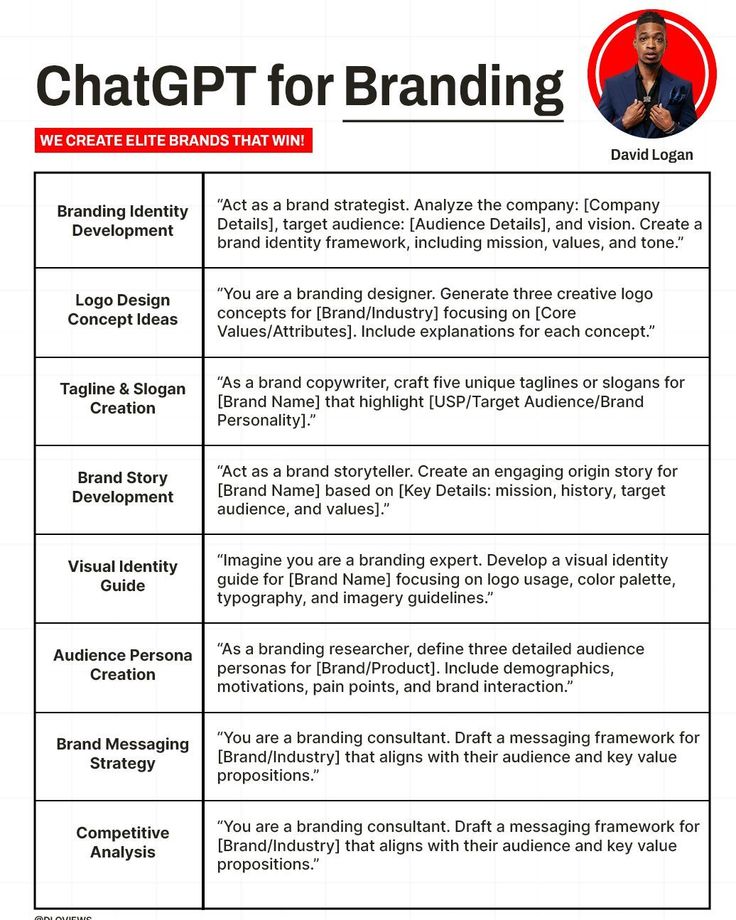
Unlocking Growth: A Comprehensive Guide to Pinterest Business
Pinterest has evolved from a simple platform for sharing recipes and DIY projects into a powerful marketing tool for businesses of all sizes. Understanding how to leverage a Pinterest Business account effectively can significantly boost brand visibility, drive traffic to your website, and increase sales. This comprehensive guide will delve into the intricacies of setting up, optimizing, and utilizing Pinterest for business success.
Why Pinterest Business Matters
Unlike other social media platforms that primarily focus on social interaction, Pinterest is a visual discovery engine. Users come to Pinterest with specific intentions: to find inspiration, research products, and plan future purchases. This intent-driven behavior makes Pinterest a goldmine for businesses looking to connect with potential customers who are actively seeking their products or services. A Pinterest Business account provides access to a suite of tools and features designed to help businesses achieve their marketing goals.
- Increased Brand Visibility: Pinterest allows you to showcase your brand’s aesthetic and values through visually appealing content.
- Targeted Advertising: Pinterest’s ad platform offers precise targeting options, ensuring your ads reach the right audience.
- Website Traffic: Pins can link directly to your website, driving valuable traffic and potential conversions.
- Lead Generation: By offering valuable content and resources, you can attract leads and nurture them through the sales funnel.
- Sales Boost: Shoppable Pins allow users to purchase products directly from Pinterest, streamlining the buying process.
Setting Up Your Pinterest Business Account
Converting your personal Pinterest account to a Pinterest Business account is a straightforward process. If you don’t have an account, creating one is equally simple. Here’s a step-by-step guide:
- Create a New Account or Convert an Existing One: If you have a personal account, navigate to your settings and select the option to convert it to a business account. If you’re starting from scratch, choose the “Create a business account” option during signup.
- Fill Out Your Profile: Provide accurate and complete information about your business, including your website URL, business name, and a compelling bio. Your bio should clearly communicate what your business offers and why users should follow you.
- Claim Your Website: Claiming your website allows you to access analytics and track the performance of your Pins that link to your site. It also adds a checkmark to your profile, signaling to users that your account is verified.
- Enable Rich Pins: Rich Pins provide more context and information about your Pins, making them more engaging and informative. There are several types of Rich Pins, including product Pins, article Pins, and recipe Pins. Choose the ones that are most relevant to your business.
Optimizing Your Pinterest Profile
Once your account is set up, optimizing it for search and engagement is crucial. Here are some key strategies:
Keyword Research
Just like with Google, keyword research is essential for Pinterest success. Identify the keywords that your target audience is using to search for products or services related to your business. Use these keywords in your profile, board titles, and Pin descriptions. Tools like the Pinterest Trends tool and Google Keyword Planner can help you identify relevant keywords.
Compelling Visuals
Pinterest is a visual platform, so high-quality, visually appealing images and videos are essential. Use professional photography and videography to showcase your products or services in the best possible light. Ensure your images are optimized for Pinterest’s recommended dimensions (typically a 2:3 aspect ratio). Consider using Canva or other graphic design tools to create eye-catching graphics with text overlays.
Consistent Branding
Maintain a consistent brand aesthetic across all of your Pins and boards. Use the same color palette, fonts, and visual style to create a cohesive and recognizable brand presence. This will help users quickly identify your content and associate it with your brand.
Organized Boards
Create organized boards that reflect your business’s products, services, or target audience interests. Use descriptive board titles that incorporate relevant keywords. Populate each board with a mix of your own content and curated content from other sources. This demonstrates that you’re a valuable resource in your niche.
Creating Effective Pins
Creating compelling Pins is the key to driving engagement and traffic from Pinterest. Here are some best practices:
High-Quality Images and Videos
As mentioned earlier, high-quality visuals are essential. Use images and videos that are clear, well-lit, and visually appealing. Consider using lifestyle images that show your products in use.
Descriptive Pin Descriptions
Write detailed and informative Pin descriptions that incorporate relevant keywords. Focus on providing value to the user and enticing them to click through to your website. Include a call to action, such as “Shop Now” or “Learn More.”
Relevant Hashtags
Use relevant hashtags to increase the visibility of your Pins. Research popular hashtags in your niche and incorporate them into your Pin descriptions. Avoid using too many hashtags, as this can make your Pins look spammy.
Call to Action
Clearly tell people what you want them to do with your pin. Do you want them to visit your website, buy a product, or sign up for a newsletter? Make it clear with a strong call to action.
Pin Consistently
Consistency is key to success on Pinterest. Pin regularly to keep your content fresh and engaging. Use a scheduling tool like Tailwind to schedule your Pins in advance and ensure a consistent posting schedule.
Pinterest Advertising
While organic reach on Pinterest is valuable, advertising can significantly amplify your reach and drive targeted traffic to your website. Pinterest’s ad platform offers a variety of ad formats and targeting options.
Ad Formats
- Promoted Pins: These are regular Pins that you pay to promote to a wider audience.
- Promoted Video Pins: These are video Pins that you pay to promote.
- Carousel Ads: These ads allow you to showcase multiple images or videos in a single ad unit.
- Collection Ads: These ads allow you to showcase a collection of products in a visually appealing format.
- Shopping Ads: These ads allow users to purchase products directly from Pinterest.
Targeting Options
Pinterest offers a range of targeting options, including:
- Demographics: Target users based on age, gender, and location.
- Interests: Target users based on their interests and hobbies.
- Keywords: Target users based on the keywords they’re searching for.
- Audience Targeting: Target users who have previously engaged with your content or visited your website.
- Act-alike Targeting: Target users who are similar to your existing customers.
Measuring Your Results
Track your Pinterest analytics to measure the performance of your Pins and boards. Pay attention to metrics like impressions, saves, clicks, and website traffic. Use this data to optimize your Pinterest strategy and improve your results. A Pinterest Business account provides valuable insights into user behavior and content performance.
Advanced Pinterest Strategies
Once you’ve mastered the basics of Pinterest Business, you can explore more advanced strategies to further enhance your results.
Group Boards
Collaborate with other businesses in your niche by joining or creating group boards. Group boards allow multiple users to contribute Pins, expanding your reach and exposing your content to a wider audience. [See also: How to Use Group Boards on Pinterest]
Pinterest Trends
Stay up-to-date on the latest Pinterest trends to create content that resonates with users. The Pinterest Trends tool allows you to see what’s popular on the platform and identify emerging trends in your niche. This can help you create timely and relevant content that attracts attention.
Tailwind
Use a scheduling tool like Tailwind to automate your Pinterest marketing efforts. Tailwind allows you to schedule Pins in advance, analyze your results, and optimize your strategy. It also offers features like SmartLoop, which allows you to automatically re-pin your best-performing content. [See also: Tailwind Review for Pinterest Marketing]
Video Marketing
Video is becoming increasingly popular on Pinterest. Create short, engaging videos that showcase your products or services. Use video to tell stories, provide tutorials, or share behind-the-scenes glimpses of your business. A Pinterest Business account can greatly benefit from video integration.
Conclusion
Pinterest Business offers a powerful platform for businesses to connect with potential customers, drive traffic to their website, and increase sales. By following the strategies outlined in this guide, you can unlock the full potential of Pinterest and achieve your marketing goals. Remember to stay consistent, track your results, and adapt your strategy as needed. With a dedicated approach, Pinterest can become a valuable asset in your overall marketing strategy. Utilizing a Pinterest Business account can lead to significant growth and success in the digital landscape. The visual nature of Pinterest makes it ideal for showcasing products and services, and the platform’s targeting capabilities allow businesses to reach their ideal audience effectively. Embrace the power of Pinterest Business and watch your brand flourish.
